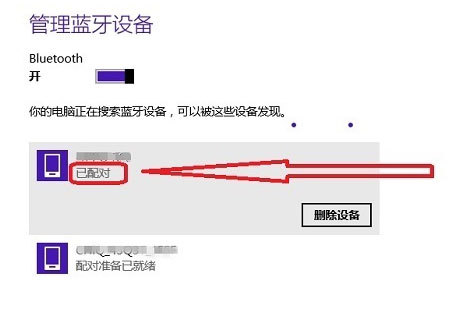Search This Supplers Products:headphoneswireless earphones for sportsbluetooth headsetsPC gaming headsetsCall center headset for businessTWS earbuds
How to connect bluetooth headset to the PC?
Bluetooth headsets are familiar to everyone.Bluetooth headsets allow users to comfortably communicate in a variety of wayswithout the need for annoying wires. How do you use your computer to connect toa Bluetooth headset in your daily life? Small make up to win8 system notebookas an example, tell you how to operate.
First: we open the computer and click onthe "desktop icon" at the bottom left of the computer.
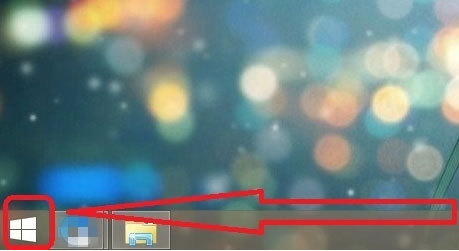
Second: Then, we click on a button in theshape of a gear, which is called "computer Settings".
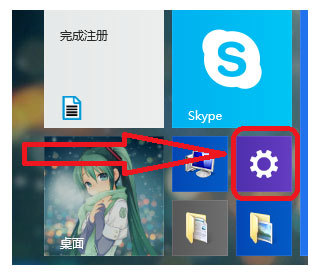
Third: In the incoming page, click the"computer and device" button on the left.
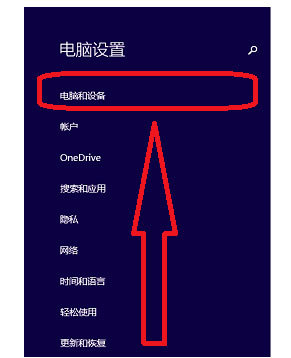
Fourth: In the loaded page, select thethird "bluetooth" key.

Fifth: Then on the left side of the page,we see that the bluetooth device has been turned off. We press the button nextto it to turn on the bluetooth device.
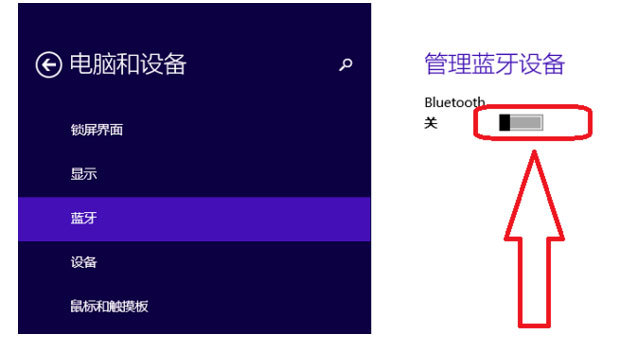
Sixth: Then, in the searched device, findthe bluetooth device you want to connect to, and press the "pair"button.

Seventh: A string of Numbers will appear onthe screen and on the bluetooth device.If consistent, the connection iscorrect, continue to click "yes" button;If not, the connection willbe wrong. Go back to step 6 and choose your own bluetooth device again.

Eighth: Finally, when "paired" isdisplayed under the device, it indicates that the bluetooth device has beensuccessfully paired with the computer.